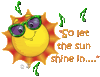Photoshop... Ask Me some Questions!
Photoshop... Ask Me some Questions!
Hi All!
Cameron here from toNoodle.com. I Trust that everyone is having a blast at this crop! Anyone have any questions you would like to ask about Photoshop? I might just have the answers!
Cameron here from toNoodle.com. I Trust that everyone is having a blast at this crop! Anyone have any questions you would like to ask about Photoshop? I might just have the answers!
Last edited by toNoodle on Sat Nov 01, 2008 1:00 pm, edited 1 time in total.
Re: Photoshop... Ask Me some Questions!
okay, I thought of a question. 
Cameron, what steps do you take to touch up or enhance a typical photo? I always find that I get too much sunlight and it makes my colors too warm, giving my sub jets an unnatural tanned look. lol
Cameron, what steps do you take to touch up or enhance a typical photo? I always find that I get too much sunlight and it makes my colors too warm, giving my sub jets an unnatural tanned look. lol
Re: Photoshop... Ask Me some Questions!
OH lordy yes!!! Please - I need photo editing tips. All of them!
On a molecular level, I'm very busy.
Re: Photoshop... Ask Me some Questions!
I've only done one or two digi's and that was at least a year ago, I still just have #4, any tutorials for that one? Sorry I am out of times I guess, but not really into digis, but I would like to try again..
Re: Photoshop... Ask Me some Questions!
In regards to the poll-I use 6.0 for Mac
On a molecular level, I'm very busy.
Re: Photoshop... Ask Me some Questions!
Great Question! As a photographer you should always try to get your exsposure, white balance, and composition correct in the camera. But as we all know that isn't always possible.MamaK321 wrote: okay, I thought of a question.
Cameron, what steps do you take to touch up or enhance a typical photo? I always find that I get too much sunlight and it makes my colors too warm, giving my sub jets an unnatural tanned look. lol
So the first thing that I do is review all of my shots to make sure I have sharp focus. Delete any that do not. Then I always do color correction. Every photograph can benifit from some level of color correction. If you have a camera that shoots in a RAW format this is very easy. If you don't have a camera that shoots in a RAW format then you will need to do some levels adjustments to get your colors right.
If you subject is too yellow you will need to add some blue to the photograph to compensate. This is easily done by selecting the blue channel in your levels adjustment dialog box.
After I have color corrected my photos I always like to add some saturation to my colors. I hate flat colors so I like to add pop by saturating the colors and darkening my shadows.
My process is very involved but that is the basics of it.
Re: Photoshop... Ask Me some Questions!
Is ok - I was just letting him know I use a Mac. I think there's a difference in the versions.Pegster wrote: oippps sorry Tracy..I am not using Mac..
On a molecular level, I'm very busy.
Re: Photoshop... Ask Me some Questions!
Unfortunatly we do not have any tutorials for version 4. However many of the tutorials for versin 5.0 will still apply to version 4. And, just as a side note, you can get a very inexspensive upgrade from the adobe.com website. The newer versions are worth the money for sure!
As for using a mac version, we won't hold that against you because the mac and pc versions are almost identical! Ther are a few minor differences but nothing that is a deal breaker.
As for using a mac version, we won't hold that against you because the mac and pc versions are almost identical! Ther are a few minor differences but nothing that is a deal breaker.
Re: Photoshop... Ask Me some Questions!
As for using a mac version, we won't hold that against you because the
mac and pc versions are almost identical! Ther are a few minor
differences but nothing that is a deal breaker.
I LOVE my mac! I'll never go back to a pc! Just wish Adobe would get with it - we just got 6 and you guys are already on 7!
On a molecular level, I'm very busy.
- ImCanadian
- Sweet Cherry Pie
- Posts: 1190
- Gallery: 1
Re: Photoshop... Ask Me some Questions!
Hi
Hubby bought me Phtopshop Elements 6.0 and I am not good at reading instructions, I get to bored. Have you taken any classes and if so would you recommend them or is it easier learning on your own.
Michele
Hubby bought me Phtopshop Elements 6.0 and I am not good at reading instructions, I get to bored. Have you taken any classes and if so would you recommend them or is it easier learning on your own.
Michele

Re: Photoshop... Ask Me some Questions!
This is actually a trick that is somewhat difficult to achieve in PSE. Elements does not have an envelope warp tool. But there is some hope, if you think outside of the box. Inside elements you can create this look by using the correct camera distortion filter. The only drawback of doing it with this method is that you will not have as much control over the look of the final image. Once you are done with that filter you will just need to create some shadows and BAM! Bent Photo.nun69 wrote: HI!!!!! I have a question...how do you make a frame/photo or element look like it is bending? I LOVE this effet and can't seem to figure it out~
Re: Photoshop... Ask Me some Questions!
Well I took a number of classes way back in the day. Back when Photoshop was is version 6. We are now in version 12. I use Photoshop every single day of my life and I am always learning something new. For learning is a never ending process. And it is a big curve. However, learing to create new effects, correct my photography (This is big for me because I also run a photography studio) and make my work the best that it can be is fun and rewarding. The learning curve is one of the reasons that I started toNoodle.com. Many of the classes that I attended were very technical, and they were geared towards commercial designers, photographers, and illustrators. So I decided that I needed to be able to share my knowledge in a way that others could easily understand. Without all the technical jargon and geek speak. (I am fluent in geek speak some somtimes I slip.)ImCanadian wrote: Hi
Hubby bought me Phtopshop Elements 6.0 and I am not good at reading instructions, I get to bored. Have you taken any classes and if so would you recommend them or is it easier learning on your own.
Michele
Classes are good and I encourage you to take one, however you cant keep refering back to your class over and over. All you have is your memory and your notes. That is the beauty of tonoodle.com. You can watch a topic over and over and over and you can email me with direct questions.
This answer turned into a shameless plug but the short answer is, Yes take some classes! You will have a lot of fun!
- Miss Daisy-NC
- Cherry Garcia
- Posts: 4555
- Gallery: 58
Re: Photoshop... Ask Me some Questions!
I am assuming you mean CS1.nun69 wrote: I have CS, so can you tell me the steps to do it in CS?
I can't remember when they introduced the envelope warp tool but I think it was in CS2. So that won't help you that much (unless I am mistaken). So what you are going to do is look in your filters for Distort -> Lens correction. That should give you the same ability as the elements filter mentioned above.
Give that a try and see what you come up with.







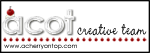
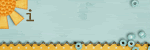






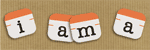 ~Angie~
~Angie~